
Problem Statement
As a rapidly expanding startup of e-Bus fleet, a lot of employees are the forefront of user interactions. To maintain a good user experience, these employees should be trained to manage the interactions, known and unknown scenarios.
-
Multiple Whatsapp groups to be managed
-
No visibility on content consumption stats
-
Low certification success rate
-
Too much course material to be managed efficiently

Pain Points
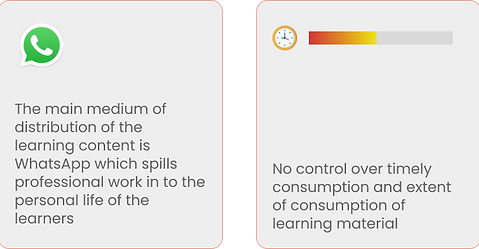

The solution proposes a LMS Dashboard for Management to manage the content, courses and certifications. The learners can also be easily grouped based on their roles so that the learning content can distributed as per the roles.
The content creators are provided with an editor to create learning scenarios.
The course managers can also automate courses and certifications based on certain trigger actions like joining of new employee or completion of a particular certification/course
The content from the LMS is pushed to a Learning App where learners consume the content. The App collect telemetry on patterns of content consumption and is reported back to the LMS Dashboard
The solution also proposes a Social Learning module so to break the monotonous learning content and inculcate learning behaviour from the colleagues.

Learning Methodology
In this digital age, with a vast range of content available around the users, it becomes challenging to keep the learners focussed on the learning content. To have an effective e-learning course the design proposes the use of the following immersive scenarios for better engagement and learning:




Product Design - Dashboard
1. Overview
Learning Executives and Course managers can see the overall performance and feedback on the courses

2. Certifications
A certification is awarded to a learner based on completion of a series of courses known as course paths. Different certifications can be tagged to different user groups or automated based on completion of other certifications


3. Certification Details
In the certification details page, the learning managers can add and manage course paths leading to a particular certification. These paths can be added manually or can be automated based on triggers like completion of specific course path.
The managers can also view telemetry on the certification components

4. Courses
Courses are modular components that can be attached to a course path for a certification for different user groups

5. Course Details
Course detail view offers insight to content creators and learning managers at the base level of learning content consumption.
Content creators can get insights on videos on the parts getting skipped, rewatched and scrubbed through to improve on the content.
Learning Managers get insight on viewership based on Learner Groups, Individual and answer any queries raised by the learners.





6. Automation
Course managers can automate new certification assignments to learner groups and individuals based on certain triggers like new joinee, completion of another course etc
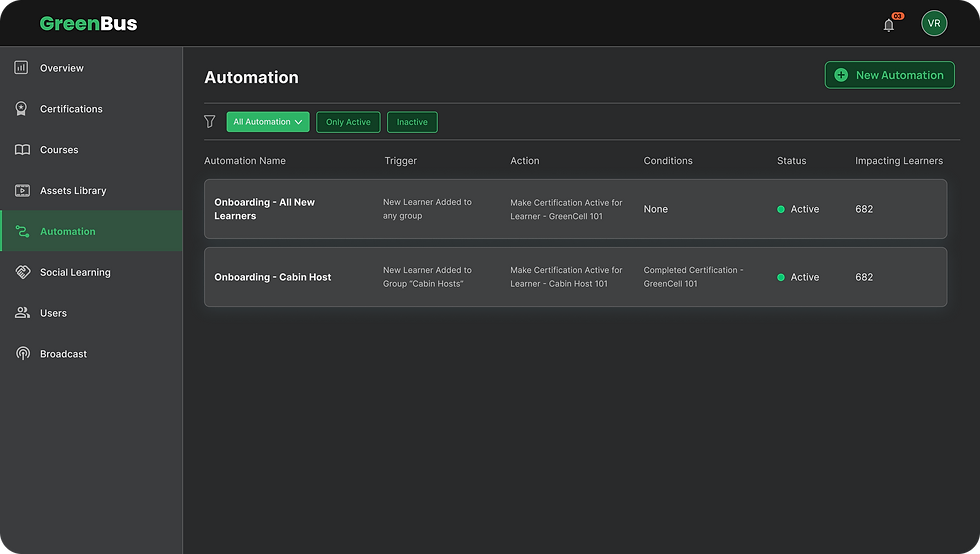
7. Social Learning
Learning Team can only create content for certain scenarios and plenty of other real life scenarios remain untouched upon. These unseen and unheard scenarios can be catered to via Social Learning where the learners in the organization can share their learnings in day to day work with their colleagues.

8. User Management
Learning managers can organize learners in various groups based on their roles and learning requirements.
Individual learner profile can be accessed for further analysis and manual certification assignment.

9. Content Creation
Use of brand avatars/personas is recommended for a more effective, engaging and consistent communication.

The design provides content creators with an editor where the creators can create conditional learning scenarios instead of just posting monotonous videos and SOP PDFs.
Conditional tasks and questions can be added to these scenarios.


1. Learning App Home
The learner can quickly access the ongoing courses, the current stage he is in the course path, upcoming certifications and important notification and updates.

3. Social Learning
Learning posts from colleagues helps learners discover more scenarios and how to act when they face similar circumstances.

2. Certifications
Access to learner's certification-completed, active and upcoming.

4. Social Learning
An effective learning solution is one where there is a two-way communication - the learners can raise queries to learning managers for their courses.

6. Scenario based learning
Example of a simulation based scenario in a course.






